马上注册,结交更多好友,享用更多功能,让你轻松玩转社区。
您需要 登录 才可以下载或查看,没有账号?立即注册
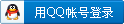
×
< ><FONT face="Arial, Helvetica, Geneva" size=-1><B>Notice to User:</B> By installing this software you accept all the terms and conditions of the license agreement below. Please read it carefully. If you do not accept the terms, then DO NOT install, or use the software. </FONT></P> ><FONT face="Arial, Helvetica, Geneva" size=-1><B>Notice to User:</B> By installing this software you accept all the terms and conditions of the license agreement below. Please read it carefully. If you do not accept the terms, then DO NOT install, or use the software. </FONT></P>
< ><FONT face="Arial, Helvetica, Geneva" size=-1><B>System Requirements: </B>Red Hat Enterprise Linux 2.1 Intel x86 (32-bit), or SLES 8.0/UL 1.0 (SuSE) </FONT></P> ><FONT face="Arial, Helvetica, Geneva" size=-1><B>System Requirements: </B>Red Hat Enterprise Linux 2.1 Intel x86 (32-bit), or SLES 8.0/UL 1.0 (SuSE) </FONT></P>
< ><FONT face="Arial, Helvetica, Geneva" size=-1><B>Installation Instructions: </B>Before starting the installation you should access and read the Installation Guide at: </FONT></P> ><FONT face="Arial, Helvetica, Geneva" size=-1><B>Installation Instructions: </B>Before starting the installation you should access and read the Installation Guide at: </FONT></P>
< ><FONT face="Arial, Helvetica, Geneva" size=-1><a href="http://www.sybase.com/support/manuals" target="_blank" >http://www.sybase.com/support/manuals</A></FONT></P> ><FONT face="Arial, Helvetica, Geneva" size=-1><a href="http://www.sybase.com/support/manuals" target="_blank" >http://www.sybase.com/support/manuals</A></FONT></P>
<UL>
<LI><FONT face="Arial, Helvetica, Geneva" size=-1>From pulldown menu select "Adaptive Server Enterprise"</FONT>
<LI><FONT face="Arial, Helvetica, Geneva" size=-1>Select "Installation and Configuration"</FONT>
<LI><FONT face="Arial, Helvetica, Geneva" size=-1>Select "Adaptive Server Enterprise 12.5.1"</FONT> </LI></UL>
< ><FONT face="Arial, Helvetica, Geneva" size=-1>This installation guide provides general installation and configuration instructions. You should follow these instructions during the product installation. </FONT></P> ><FONT face="Arial, Helvetica, Geneva" size=-1>This installation guide provides general installation and configuration instructions. You should follow these instructions during the product installation. </FONT></P>
< ><FONT face="Arial, Helvetica, Geneva" size=-1><B>Below are additional installation instructions specific to this Software: </B></FONT></P> ><FONT face="Arial, Helvetica, Geneva" size=-1><B>Below are additional installation instructions specific to this Software: </B></FONT></P>
<BLOCKQUOTE>
< ><FONT face="Arial, Helvetica, Geneva" size=-1><B>1.</B> Follow the instructions in the Installation Guide. You are advised to create a specific /opt file-system as our product will be default install under your root file-system. A specific License Authorization Code has been generated for your usage and will be sent to you via e-mail. When running the lmgr script or using the Sybase Software Asset Management shortcut on Windows, select ASE for license type rather than ASE_DEMO.</FONT></P></BLOCKQUOTE> ><FONT face="Arial, Helvetica, Geneva" size=-1><B>1.</B> Follow the instructions in the Installation Guide. You are advised to create a specific /opt file-system as our product will be default install under your root file-system. A specific License Authorization Code has been generated for your usage and will be sent to you via e-mail. When running the lmgr script or using the Sybase Software Asset Management shortcut on Windows, select ASE for license type rather than ASE_DEMO.</FONT></P></BLOCKQUOTE>
< ><FONT face="Arial, Helvetica, Geneva" size=-1>Then click<B> "Continue Install"</B> and proceed with configuring Adaptive Server Enterprise, as described in the Installation Guide. </FONT></P> ><FONT face="Arial, Helvetica, Geneva" size=-1>Then click<B> "Continue Install"</B> and proceed with configuring Adaptive Server Enterprise, as described in the Installation Guide. </FONT></P>
< ><FONT face="Arial, Helvetica, Geneva" size=-1><B>Technical Product Information:</B> </FONT></P> ><FONT face="Arial, Helvetica, Geneva" size=-1><B>Technical Product Information:</B> </FONT></P>
< ><FONT face="Arial, Helvetica, Geneva" size=-1>You can access Sybase Technical Library Product Manuals at: </FONT></P> ><FONT face="Arial, Helvetica, Geneva" size=-1>You can access Sybase Technical Library Product Manuals at: </FONT></P>
<P><FONT face="Arial, Helvetica, Geneva" size=-1><a href="http://www.sybase.com/www.sybase.com/support/manuals" target="_blank" >http:www.sybase.com/support/manuals</A></FONT></P>
<P><FONT face="Arial, Helvetica, Geneva" size=-1><B>Additional Technical Information:</B> </FONT></P>
<P><FONT face="Arial, Helvetica, Geneva" size=-1>Technical documentation at the Sybase web site is updated frequently. Please consult <a href="http://www.sybase.com/support/techdocs" target="_blank" >http://www.sybase.com/support/techdocs</A></FONT></P>
<P><FONT face="Arial, Helvetica, Geneva" size=-1><B>Support Contact Information: </B></FONT></P>
<P><FONT face="Arial, Helvetica, Geneva" size=-1>If you are not a registered Sybase SupportPlus user you can still access the publicly available areas of <a href="http://www.sybase.com/support" target="_blank" >http://www.sybase.com/support</A>, and you can also use the relevant public newsgroup forums at sybase.public.sqlserver.nt, and sybase.public.sqlserver.general.</FONT></P>
<P><FONT face="Arial, Helvetica, Geneva" size=-1><B>If you already have the CD, please follow the installation instructions above and do not proceed to the download links</B></FONT></P>
<P><FONT face="Arial, Helvetica, Geneva" size=-1><B>If you do not have the CD, please click on the links below to start the download process.</B></FONT></P>
<UL>
<LI><FONT face="Arial, Helvetica, Geneva" size=-1><a href="http://download.sybase.com/eval/ase_1251_dev_linux/ase1251dev_linux.tar" target="_blank" >Adaptive Server Enterprise 12.5.1 Developer's Edition for Linux</A> </FONT>
<LI><FONT face="Arial, Helvetica, Geneva" size=-1><a href="http://download.sybase.com/eval/ase_1251_dev_pccli/ase1251dev_pcclient.zip" target="_blank" >PC-client</A> </FONT></LI></UL>
<P><FONT face="Arial, Helvetica, Geneva" size=-1>Refer to the Installation Guide for detailed installation instructions. </FONT></P> |
 |Archiver|小黑屋|爱谁谁社区
( 鲁ICP备14013101号-3 )
|Archiver|小黑屋|爱谁谁社区
( 鲁ICP备14013101号-3 )