马上注册,结交更多好友,享用更多功能,让你轻松玩转社区。
您需要 登录 才可以下载或查看,没有账号?立即注册
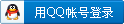
×
下面一段英文,谁能帮忙译成中文!是一段专业计算机数据库方面的资料,关于数据库升级的.
从www.sybase.com网站上下到的.大体译出也可~~
January 7, 2003 10752
Enclosed you will find updated Sybase software for PC Windows NT
running the Windows NT operating system. This includes an
updated ROLLUP version of the following Sybase product(s):
ASE 12.5.0.2 ESD #1 Adaptive Server Enterprise
We recommend that you install this updated Software Release (EBF
10752) as soon as possible. It contains fixes to several
problems reported by the customer base using the product(s)
listed above.
We appreciate your patience while we resolve problems in the
product and your willingness to install this release. Please
contact Technical Support if you encounter any problems and be
sure to mention that you are now using ROLLUP EBF #10752.
Enclosed, please find loading instructions, various technical
notes, a list of problems that have been fixed in this release,
and a list of files that are included in this EBF.
Sincerely,
Sybase Engineering
Page 1
�
ASE Version Note
----------------
Verify that your current ASE is at version 12.5 or above by running the
following query from isql:
1> select @@version
2> go
If your server is not running, you can get version string by running
%SYBASE%\%SYBASE_ASE%\bin\sqlsrvr -v
If this shows that the ASE Server is NOT at version 12.5 or any 12.5.0.x
version up to 12.5.0.2, stop here. Do NOT proceed. Your software needs to
be at version 12.5 or any 12.5.0.x version up to 12.5.0.2 prior to
applying this EBF.
The 12.5 GA version string is:
Adaptive Server Enterprise/12.5/SWR 9616 GA/P/NT (IX86)/OS 4.0/main
/1647/32-bit/OPT/Fri Jun 01 16:58:25 2001
Renaming of SWR to EBF
----------------------
After 12.5.0.1 ESD#1 release, the term SWR is being dropped in favor
of EBF. This is purely a name change and there is no difference in
the quality or content of an EBF release compared to an SWR release.
For more information, please see
http://my.sybase.com/detail?id=1019468
Backup
------
Installing this EBF will OVERWRITE the current ASE software and other
files listed below in this document. Prior to installing this EBF, make
sure that your databases are error free and that your $SYBASE directory
is backed up.
To ensure that your database is error free, run dbcc checkdb, dbcc
checkcatalog and dbcc checkstorage prior to loading any new ASE binaries,
including the master database. If any of the dbcc commands reveal
problems, stop here and check the ASE Error Messages and Troubleshooting
Page 2
�
Guide for actions necessary to fix the problem. If the error is not
listed in the manual, call Sybase Technical Support.
After you have verified that your database is error free, back up your
%SYBASE% directory, in case you need to roll back to the original version
of the software.
Upgrade/Migration Information on the Web
----------------------------------------
If you are preparing to upgrade to this version of ASE from a previous
release, please see the ASE Migration Resources page at
http://www.sybase.com/support/techdocs/migration.
You can also reach the ASE Migration Resources by going to the Support
tab of the Sybase home page (http://www.sybase.com).
From the Support page, select "Technical Documents" , then "ASE
Upgrade/Migration" , from the left navigation column.
Setting your MySybase Profile for Upgrade/Migration Information
---------------------------------------------------------------
To view the latest migration technotes and white papers on your MySybase
page, edit your profile as follows:
1. Log into MySybase.
2. At the top of the page, click "edit profile".
3. In the "MyInterests" section of the profile edit page, click to
edit "topics".
4. On the Topics Profile page, select "migration" and click "Update
My Topics Profile".
Technical Notes
---------------
A more recent version of the 12.5 release bulletin may be obtained from
the Sybase Technical Library Product Manuals Web site.
Page 3
�
New Feature List
----------------
New features introduced in 12.5.0.1 release are
1. New Packaging: Small Business Edition and Option Packages
2. Sun Cluster 3.0 (for Sun)
3. XML Internationalization
4. Proxy Table Space Usage Optimization
5. Disk Resize
6. Kerberos Support (selected platforms)
7. HA Failover Speedup
8. Veritas Cluster Support (for Sun)
9. DBCC Grant/Revoke Enhancements
10. ASE Plugin & DDLGen Improvements
11. Migration Tool
12. SQL Advantge (For PC Client users)
13. Java Performance Improvements
14. ASE Replicator (selected platforms)
15. New Character Setup Support: big5hk, iso15, roman9
For more detailed information on these features refer to
$SYBASE/docs/newfunc.pdf
Localized Error Messages
------------------------
Several error messages have changed with effect from ASE 12.5.0.1 IR.
The corresponding localized messages in other languages will be
available in the near future. Meanwhile, if ASE needs to raise these
messages, the modified messages will be displayed in English even if
the language command for that connection is set to another language.
Run $SYBASE/ASE-12_5/scripts/instmsgs.ebf after you have
installed/overlayed the ASE server.
Localization Note for ASE-Plugin for Sybase Central
---------------------------------------------------
If you have installed an English version of ASE-Plugin you can skip this
section.
If you have installed a non-English localized version of ASE-Plugin
please read below.
Page 4
�
The ASE Plugin files contained in this release do not include screens
translated into non-English languages.
Installing Both English Language and Localized Versions of ASE Plugin
---------------------------------------------------------------------
It is possible to have both the localized 12.5 and the current version
of the ASE-Plugin installed on your system. This will allow you to use
either one as needed. In this case, you must preserve the contents of
your existing localized ASE 12.5 ASE Plugin files before installing the
files contained in this release.
Please follow the steps below to switch between a localized 12.5
ASE-Plugin and English-only 12.5.0.x ASE-Plugin.
1) Before you unload the 12.5.0.x release:
On Unix systems:
a) Copy $SYBASE/ASEP-1_0 to $SYBASE/ASEP-1_0.localized
b) Copy $SYBASE/sybcent32 to $SYBASE/sybcent32.localized
On Windows or NT systems:
a) Copy %SYBASE%\ASEP-1_0 to %SYBASE%\ASEP-1_0.localized
b) Copy %SYBASE%\Sybase Central 3.2 to %SYBASE%\Sybase Central 3.2
localized
2) Unload the 12.5.0.x release.
To run the 12.5.0.x English version of the ASE Plugin, no
additional changes are necessary.
3) To run the localized version of the ASE Plugin, rename the
directories listed below:
On Unix systems:
a) Rename $SYBASE/ASEP-1_0 to $SYBASE/ASEP-1_0.1250x
b) Rename $SYBASE/sybcent32 to $SYBASE/sybcent32.1250x
c) Rename $SYBASE/ASEP-1_0.localized to $SYBASE/ASEP-1_0
d) Rename $SYBASE/sybcent32.localized to $SYBASE/sybcent32
On Windows or NT systems:
a) Rename %SYBASE%\ASEP-1_0 to %SYBASE%\ASEP-1_0.1250x
b) Rename %SYBASE%\Sybase Central 3.2 to %SYBASE%\Sybase Central
3.2.1250x
c) Rename %SYBASE%\ASEP-1_0.localized to %SYBASE%\ASEP-1_0
d) Rename %SYBASE%\Sybase Central 3.2 localized to %SYBASE%\Sybase
Central 3.2
Page 5
�
The above steps enable you to run 12.5 localized ASE-Plugin. You can run
the ASE 12.5.0.x English language version by reversing the above steps.
NOTE:
The above steps are only applicable to installations in which the
localized ASE 12.5 release has previously been installed. If you are
installing the current ASE 12.5.0.x release over an ASE 12.5 English
language installation, there is no need to preserve the previous version
of the directory contents.
Character Set Support
---------------------
Download the latest character set if you need to enable Euro Symbol
in your character set and use roman9 or iso15 character set that has
support for Euro Symbols. Character Set Support is available at
http://www.sybase.com/detail/1,6904,1016214,00.html
CR 286078: Limitations of the SPACE and REPLICATE Builtin Functions
-------------------------------------------------------------------
CR 286078 fixes a problem where a 255 error, "Size of row in the
worktable for grouped aggregate, <size> bytes, exceeds the maximum row
size (<size> bytes)", may be reported when executing a grouped
aggregate query that includes the SPACE or REPLICATE builtin functions.
However in fixing this, a restriction has been imposed on the result
length of the REPLICATE and SPACE functions which is now limited to at
most 255 bytes if the length argument is either:
- an expression, for example REPLICATE('A', 1 + 1)
- a variable, for example REPLICATE('A', @var)
- a column value, for example REPLICATE('A', colname)
If this limitation is unacceptable, Adaptive Server can be started
with the 244 trace flag in order to revert to previous behaviour.
The result length restriction will be addressed under CR 287513 in a
future release of ASE.
|
 |Archiver|小黑屋|爱谁谁社区
( 鲁ICP备14013101号-3 )
|Archiver|小黑屋|爱谁谁社区
( 鲁ICP备14013101号-3 )